The cloud is becoming an increasingly important part of many companies’ operations, especially when it comes to data. Whenever your company stores, transfers, or backs up data, much of it moves through cloud environments. To safeguard all that data, companies turn to cloud data protection. With cloud data protection, companies can secure both their data at rest (sitting in storage) and in transit (moving from one location to another).
As organizations support hybrid and remote work environments, teams are using cloud applications more than ever. Additionally, as digital transformation continues to accelerate, businesses are relying on cloud infrastructure to address security, compliance, and their customers’ needs. In fact, Gartner predicts 85% of organizations will operate with a cloud-first focus by 2025.
But as more data moves to the cloud, the risk of a data breach increases. According to Thales, 39% of businesses experienced a data breach in their cloud environments in 2023. This is up from 35% in 2022. Security teams must take extra steps to keep their data safe, and cloud data protection is a core aspect of helping security teams safeguard their data in the cloud.
What is data protection in the cloud?
Cloud data protection is a set of rules and procedures that help organizations protect data stored in cloud environments. Cloud data protection includes data that lives on both company infrastructure and third-party platforms.
What does cloud data protection look like in practice? Companies can use a variety of methods to secure data in the cloud. Techniques like file encryption, strong credential policies, data backups, disaster recovery, and least privilege access control all form a company’s cloud data protection strategy.
Of course, cloud data protection can only work when employees follow established procedures, so creating and maintaining a strong security culture is essential. Employees need to understand why cloud data protection is important and how to stick to security policies in their daily work.
Why do companies need cloud data protection?
Whenever data moves into the cloud, it becomes vulnerable to unauthorized access and leaks. Your company might be using one of several approaches to cloud data storage: a hybrid cloud (a mix of first-party and third-party hosting), multi-cloud (multiple cloud vendors), or via a SaaS tool. All three strategies introduce security risks.
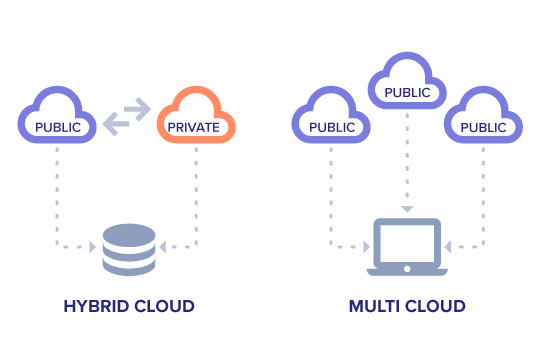
Leaks aren’t the only risks when using cloud environments to store data. Depending on how and where your company stores its data, various US and international regulations might apply. Cloud data protection helps companies maintain compliance with the multiple regulations that govern cyber security, such as GDPR in the European Union, HIPAA in the US healthcare space, and CCPA in California.
Violating these regulations is just one of the many possible consequences of a data breach. A breach can have serious impacts on a company’s reputation, client base, finances, and legal status. It doesn’t take much for a breach to spiral out of control, with long-lasting and widespread effects on your business, so cloud data protection is essential to guard against potential breaches. That said, cloud data protection comes with its own unique set of challenges
Challenges of cloud data protection
Cloud data protection is essential for businesses using the cloud, but multiple aspects of cloud environments can make safeguarding data difficult:
- Limited visibility: In a cloud setup, data often moves to, and lives within, a number of different locations hosted by various vendors. As a result, you might have trouble getting a full view into all your data, where it is, and who can access it.
- Inconsistent protection: Different cloud providers offer varying levels of access control and security measures, so your data may be more secure with one vendor than another. Having a tool that monitors your data across applications and services can offer better consistency.
- Shadow IT: Employees might be using unapproved tools and applications under the table if they make an employee’s work a little easier. Unapproved software, services, and hardware can all introduce risks because data is moving into an unmonitored and possibly untrusted environment. Even approved applications can be a risk if the employee is using a personal account instead of a company account.
- Lack of control: When data moves into a third-party environment, you lose full authority over who has access to that data and what they can do with it.
- Encryption issues: Encryption is a double-edged sword. On the one hand, encrypted data that falls into the wrong hands is safer than unencrypted data. On the other hand, when attackers intercept encrypted data in transit, you have less visibility into what data they’ve stolen.
However, the right tools can help your company overcome these challenges to cloud data protection, leading to many potential benefits.
Benefits of data protection in the cloud
Even with the challenges of cloud data protection, it provides dividends for your business across security, compliance, and productivity.
- With cloud data protection, your data is more secure.
When you have visibility into where your data lives and moves, any suspicious data movement is easier to detect and investigate. And with good control over your data, bad actors have fewer opportunities to gain access to proprietary information. In the end, you are less likely to experience a data leak or breach.
- Cloud data protection enables granular access control. When you follow the principle of least privilege in your cloud environments, you reduce the risk that any one person can compromise sensitive data. Least privilege access only grants users access to the information needed to do their work, and no more.
- Supports employee productivity and collaboration. Security and compliance can sometimes feel like a hindrance to employees, so you also want to make sure employees can still get their work done. Security measures that are too strict can curb productivity and collaboration. Cloud data protection helps you strike a balance so that your data stays secure but employees are still able to do their work effectively.
Cloud data protection best practices
To reap all the benefits of cloud data protection, there are some best practices to keep in mind.
Inventory your data
To protect your data, you first need a clear picture of all your assets. Begin with an audit to better understand where data lives and how it moves through your cloud environments. Regular audits can help identify potential vulnerabilities and areas for improvement in even the most dynamic data environments.
Once you have a full view of how your company collects, stores, and transfers data, you can formulate a plan to protect it. Keep all software, applications, and dependencies up-to-date to decrease your overall risk exposure and the likelihood of a zero-day vulnerability. Make sure you have a repeatable, reliable process to check for and apply updates and patches.
Last but not least, have a strong disaster recovery plan to ensure that your company can maintain and provide service in the event of a breach or loss. Performing regular disaster recovery tests is a great way to check that your company is ready in the face of a catastrophic event.
Use file-level encryption
Being able to recover data is only one side of the data protection coin: encryption for data both at rest and in transit is crucial to protecting data as it lives and moves in and out of your cloud environments. Unencrypted data is vulnerable to cyber attackers. File-level encryption in particular gives each file its own encryption key. If a bad actor can decrypt one file in a folder or environment, they can’t decrypt other files in that same location.
Evaluate vendor security measures
Your company’s vendors — whether a cloud storage provider (CSP) or SaaS tool — should all have their own procedures for securing data. One of the challenges of cloud data protection is that these procedures will differ across providers.
Because most CSPs adhere to the shared responsibility model, they consider themselves responsible for protecting the cloud itself and any underlying infrastructure, such as server farms. Their customers, meanwhile, are responsible for implementing and maintaining appropriate security measures for the data that they upload to and store on the cloud.
Because of this shared responsibility, it’s a good idea to consider your company’s third-party risk — any vulnerability that comes with outsourcing a business function to another organization. When another company hosts your data, that company’s own security policies and protections can affect your business. For example, even if your internal policies are compliant with all relevant regulations, if a third-party vendor is not, your company may also be subject to fines.
Create a strong credential policy
You can’t eliminate all third-party and external risk, but you can reduce threats through several methods. A strong credential policy encourages good password hygiene, and requiring multi-factor authentication (MFA) strengthens security around user authentication.
In addition to secure authentication, implement an access control layer that authorizes who can do what with which data — including viewing, downloading, and modifying any file. Limiting access to only those who absolutely need it decreases overall risk.
You may also consider adopting a cloud access security broker to help with user authentication and authorization.
Consider security touch points
As you think about how your employees interact with third-party vendors, it’s important to consider which touchpoints are riskiest. For example, end-user devices like the laptops, tablets, and smartphones can all introduce risk: employees might lose a device, send data to a personal account, share data with the incorrect person, or experience theft.
Additionally, application programming interfaces (APIs) are a common method of interacting with cloud services. They can be susceptible to attacks, so be sure all APIs are secure. A virtual private network (VPN) can add a layer of security when accessing cloud data.
Create a culture of security
Of course, security policies only work if employees are aware of, understand, and agree to follow them. Offer continuous training to cover important topics like an employee code of conduct and acceptable use policies. Be sure to communicate to employees about threats to your company, so they understand why the controls exist and how everyone can contribute to keeping company assets secure.
Code42 can support your cloud data protection
These best practices can seem overwhelming at first — everything from training to implementing MFA to adding VPNs to securing employee devices can create a massive to-do list. But tackling this list is a lot easier with the right tools.
Code42’s Incydr can protect your company’s data by monitoring across cloud drives, apps, and untrusted cloud destinations for end-to-end visibility of all data movement within your organization.
Even when your employees are working outside a VPN, Incydr helps to identify movement of high-value files, flag unacceptable behavior, and even access exfiltrated files to confirm sensitivity.
Ready to find the right partner to help protect your data? Review this checklist to speed up your evaluation process and build stakeholder consensus on the requirements for purchasing the right data protection solution.
