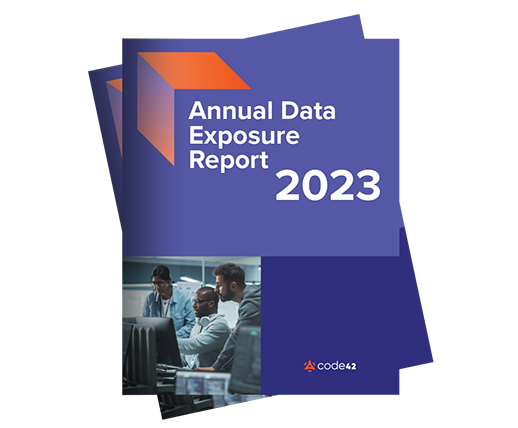While your remote team has figured out how to make cloud-based applications boost their efficiency and productivity, they may be unintentionally creating security risks for your business. Day-to-day operations like allowing a third-party vendor to access protected data, or uploading files to a cloud solution may seem harmless, but actually puts your organization at risk.
Utilizing a cloud access security broker (CASB) is a common way to gain visibility into your data movements to protect your business. In this article, we’ll explore what a CASB is, what it does, how it can benefit organizations and its limitations as a standalone solution.
What is a cloud access security broker (CASB)?
A cloud access security broker (CASB) is a security policy enforcement point, either on-premises or in the cloud, that administers an organization’s enterprise security policies when users attempt to access its cloud-based resources. CASBs give security professionals peace of mind by automatically screening access requests and bringing suspicious activity to their attention.
The rise of hybrid and remote working models have made the adoption of CASBs and similar cloud-infrastructure security increasingly necessary. As more employees access, perform and store their work on the cloud this trend will only increase. In fact, experts project a 24% growth in the cloud storage market by 2029.
Now that we have a clear idea of what a CASB is, let’s dive into more detail about the four pillars that comprise CASB platforms.
The four pillars of a CASB
There are four main components of any CASB solution that work together to create and sustain an effective cloud security program.
1. Visibility
As companies embrace the cloud, security teams need to monitor the storage and use of sensitive cloud-based data. The rise of shadow IT and bring-your-own-device (BYOD) policies exacerbate this issue because employees using their own tools and software create security gaps, invisible to the security team. With a CASB, IT professionals can track which service applications are being used and can restrict access based on a user’s region, device or function.

2. Compliance
The rise of the cloud brought with it a number of regulations to ensure the safety of personal and corporate data. A properly configured CASB simplifies the regulatory environment as it can automatically report activity and detect possible violations within relevant, industry-specific regulations, such as GDPR, HIPAA, PCI-DSS, PCI or FINRA.
3. Data security
It is common practice for employees in hybrid or remote jobs to transfer data to their personal applications or devices. In these instances, security teams can utilize a CASB to optimize a data loss prevention (DLP) practice by tracking data traveling to and stored within the cloud, which reduces the risk of costly data leaks. A strong CASB will detect suspicious activity and send logs to security teams for review.
4. Threat protection
Both insider threats and cybercriminals can easily access sensitive data and intellectual property stored on cloud-based infrastructure. A CASB can help defend against these potential attacks by studying and understanding usage patterns and threat detection, which helps in identifying risky behavior. The platform also defends against all types of insider threats, regardless if they are malicious or negligent.
How does a CASB work?
A CASB follows three basic steps: discovery, classification and remediation.
1. Discovery
The first step is to find and log all cloud-based services in use and the users accessing them. CASBs typically have discovery functionality to complete this step automatically.
2. Classification
Next, CASB sorts the level of risk of each instance of cloud usage, based on criteria established by the security team. Risk is often evaluated based on the data stored in the application, how that data is being shared and what the application does.
3. Remediation
With a fully classified list, a CASB can tailor policies based on the security needs of an enterprise. The CASB can then automatically detect and remediate all future threats or violations.
Use cases for CASB
A CASB can improve an organization’s cloud security with increased visibility and extra threat protection. However, there are countless other use cases of this solution. Here are three other ways a CASB can enhance your organization’s cloud security infrastructure:
1. Govern your organization’s cloud usage
Organizations can use a CASB to monitor potentially risky behavior, like storing and sharing files across unsanctioned cloud apps. A CASB helps to secure cloud usage by allowing organizations to govern usage based on identity, service, activity, application and data. Prompted by the CASB, your security team can choose the appropriate follow up action, whether that’s blocking certain data or services from users or providing employees with a security policies refresher.
2. Guard against internal and external cyber security risks
Security teams can customize their CASB solution with out-of-the-box integrations and workflows based on the findings the platform gathers since it has full visibility into all cloud services. The platform’s malware detection prevents attacks from outside parties on various devices and networks. Tokenization and encryption protect any data moved in or out of the cloud, and upload prevention blocks internal users from adding unsanctioned data.
3. Protect sensitive data
Security teams can protect and prevent the loss of sensitive data with a CASB by enforcing DLP policies whenever data arrives into the cloud. The CASB platform discovers and protects sensitive data traveling to and from sanctioned or unsanctioned cloud services, while also protecting the sanctioned data within your entire cloud service environment.
The benefits of a CASB
Implementing a CASB gives your organization’s security team an empowering view of the flow of data through all cloud-based applications.
Discover shadow IT
Employees can unintentionally access or move data without IT approval in the course of their workday, using unsanctioned devices or software. For example, a salesperson adopts Calendly or a member of the accounting team uploads financial data to a personal cloud drive. A CASB reveals such sanctioned activity, enabling you to stop shadow IT and train employees on cloud usage best practices.
Prevent data loss
A CASB notifies your security team about abnormalities in data movement through the cloud-based system. Your security team can use this information to enforce your organization’s policies around unauthorized sharing, corrupting or deleting of sensitive data. A CASB also encrypts and fingerprints files moving onto or off of the cloud, lowering the risk of data loss.
Detect threats
A CASB detects unusual or high-risk behavior across cloud-based applications, whether they are internal threats, malicious or negligent, or external cyberattacks. Being apprised of these risks early often limits your company’s exposure to insider threat.
Now that we’ve covered the basics of CASBs and their benefits, let’s discuss some of the things to consider when searching for the right CASB solution for your organization.
Considerations for choosing a CASB solution
A CASB’s core functions tend to be consistent across vendors, but there are key features to look for when evaluating a solution.
Evaluate specific use cases
Is your CASB solution a good fit for your organization’s security needs? Use information about potential vendors from media and analyst reports and testimonials from other companies with similar security goals. Establish which use cases you would like to prioritize and then evaluate vendors in relation to those issues. That way you choose a CASB vendor with expertise that matches your specific needs. Consider exploring other categories such as Insider Risk Management where you can find alternative solutions that address the core use cases of CASB and offer similar benefits.
User security
Nearly everyone in your organization uses one or more cloud-based resources. Your CASB solution must be able to track all of that activity. At the same time, a CASB should establish baselines across user personas to detect deviations from the norm and automatically restrict, override or educate users participating in unauthorized activity.
App security
Employees should be able to access the data and applications they need to do their jobs. Being too harsh or restrictive with your cloud security can decrease collaboration and foster employee resentment. A good CASB will allow the security team to adjust permissions at a detailed level to balance safety with collaboration.
Data security
Even with all of these features, a standalone CASB isn’t enough to preserve cloud security as your organization grows in complexity. The best CASB providers will have a track record of securing data across cloud environments and highlighting areas where new policies need to be added and enforced.
Fortify your cloud protection with Code42
A CASB can be a valuable tool for gaining visibility into your cloud infrastructure. Still, it puts too much burden on administrators to classify data correctly and focuses on protecting limited data sets. They come with drawbacks including expensive professional services costs and extensive policy management. They are often only as good as the time you are able to spend on configuration. This means many organizations struggle to get the return on investment (ROI) needed from their purchase. Further, organizations who are looking for visibility that covers both endpoint and cloud will typically need to purchase more than one solution, expanding both financial investment and administrative workload.
Code42’s Incydr offers an alternative to a CASB’s capabilities that is more comprehensive and easier to manage. It tracks all data movement to untrusted locations across cloud and endpoint to cover exfiltration vectors like USB drives, personal emails, web browsers and more. This approach supports employee productivity while security teams investigate only pressing data security issues — prioritizing file activity and highlighting situations that require employee training or immediate response.
Did You Know?
Average cost of an insider incident is $16 million. Can you afford that?