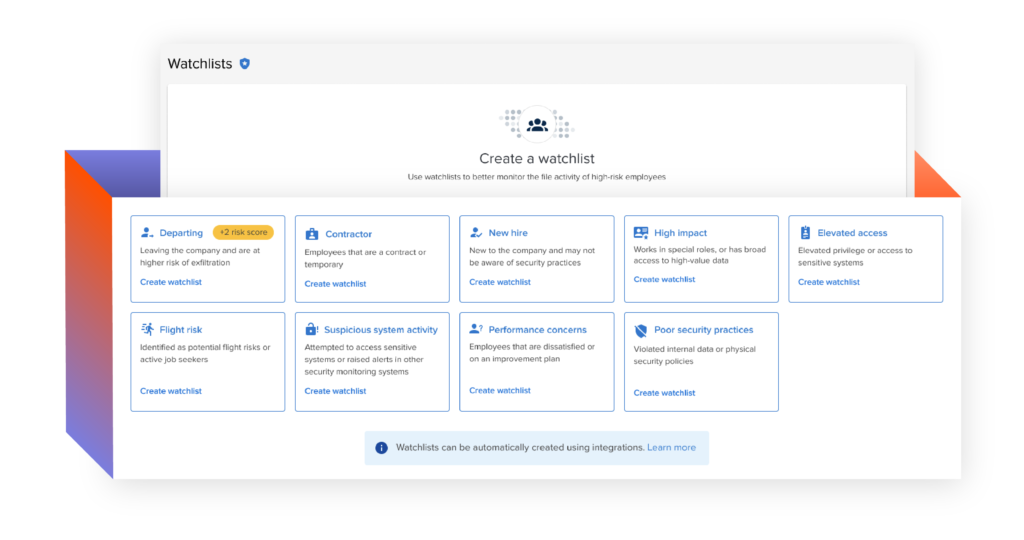
How it works
Add users to Watchlists to automate management workflows
Adding users to a Watchlist kicks off system alerts and user management workflows so you can programmatically protect data when it is most vulnerable. Watchlists are commonly used for employees experiencing an employment milestone, such as departure, as well as those with risk factors that suggest the need for closer monitoring, such as contractors, new employees and those with privileged access.
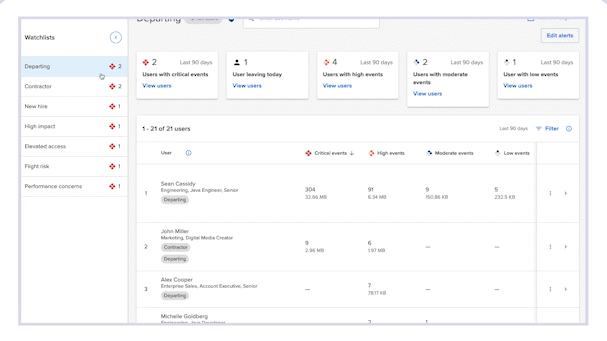
- Focus and streamline management workflows
Drive a more efficient prioritization and investigation workflow by providing administrators with focused visualizations and alerts.
- Closely monitor high-risk users
Organize users of similar risk level into Watchlist groups based on their employment milestones, attributes and other risk factors.
- Automate processes and reduce error
Enhance monitoring by adding and removing users on Incydr Watchlists using directory groups or turnkey Incydr Flow automations with IAM, PAM and HRIS.
- Easily customize alert and blocking criteria
Create rules that are unique to user groups on specific Watchlists. Send prioritized alerts to your preferred system such as SIEM, ITSM, or Slack. Block file sharing for users on specified watchlists such as departing employee or repeat offenders.
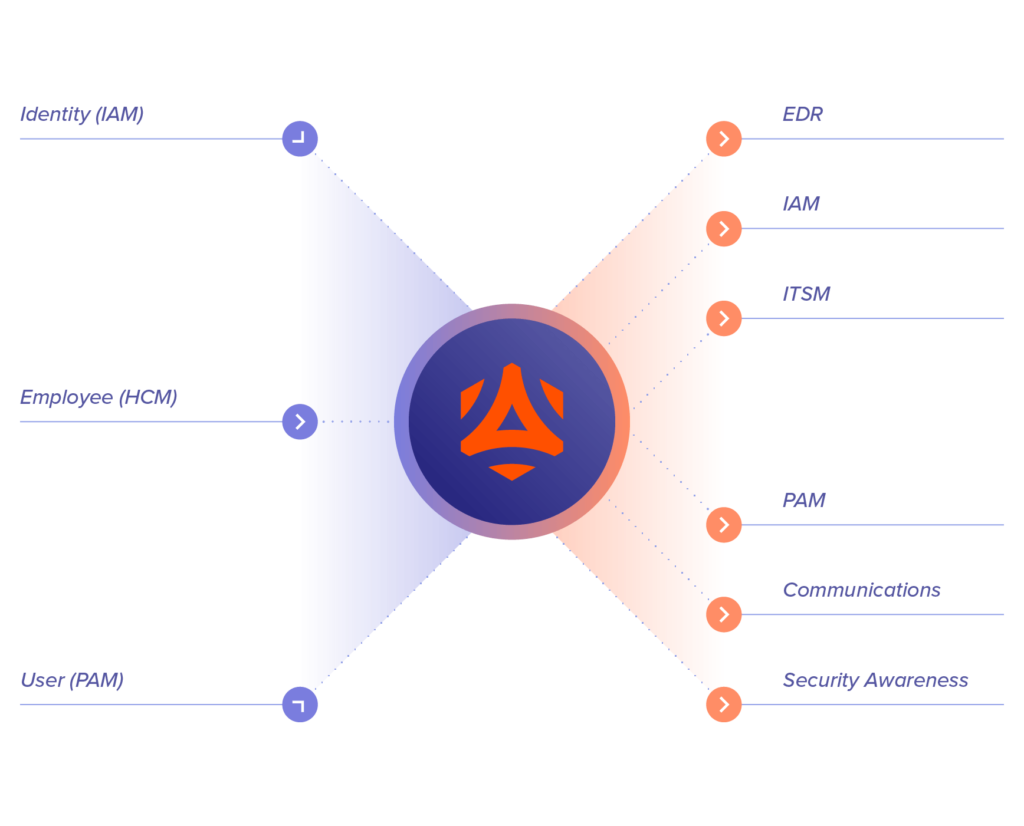
Use Incydr Flows™ to simplify Watchlist management
Incydr Flows enhance Incydr’s risk signal by automatically populating and managing your Watchlists. It does this by ingesting user attributes like employment milestones, departures, or elevated access credentials from corporate IAM, PAM, and HCM systems.
Learn MoreReady to see Watchlists in action?
Get a tour of how Incydr’s Watchlists make it easy to see and stop data leaks and IP theft – without violating employee privacy.
Connect With Sales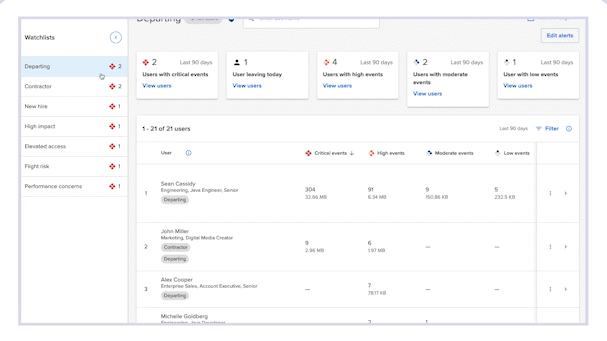
Incydr Risk Dashboards
Tailored views to identify data exposure, training gaps, and corporate policy non-compliance as well as measure program performance company-wide.
Learn MoreIncydr Risk Indicators
Prioritize the risks that need immediate attention through contextual risk scoring based on file, vector and user characteristics and behaviors.
Learn MoreCases
Quickly document and retain investigation evidence for malicious and high-impact incidents, and create reports for key stakeholders such as management, HR and legal.
Learn More